As we stand today (2001፡ዓ.ም./ 2008-2009 A.D.), computers do not yet come with Ethiopic fonts pre-installed (except for Windows’ Vista operating system which offers a single font called “Nyala” having Ethiopic characters); therefore, if you have not already installed the freely available and Unicode compatible Wazéma fonts (A0 Addis Abeba Unicode, A0 Desta Unicode, A0 Tesfa Unicode) on your PC, your are more likely to see meaningless text made up of Latin characters in place of Ethiopic.
If you happen to have a PC with the Vista operating system, you will see all Ethiopic text displayed using the one-and-only Nyala font which has less than perfect metrics for Ethiopic as the example below shows. This is how you would see a randomly selected page of this web site (look at the texts on the margins and the header; at the centre is a scanned text, therefore non-varying):
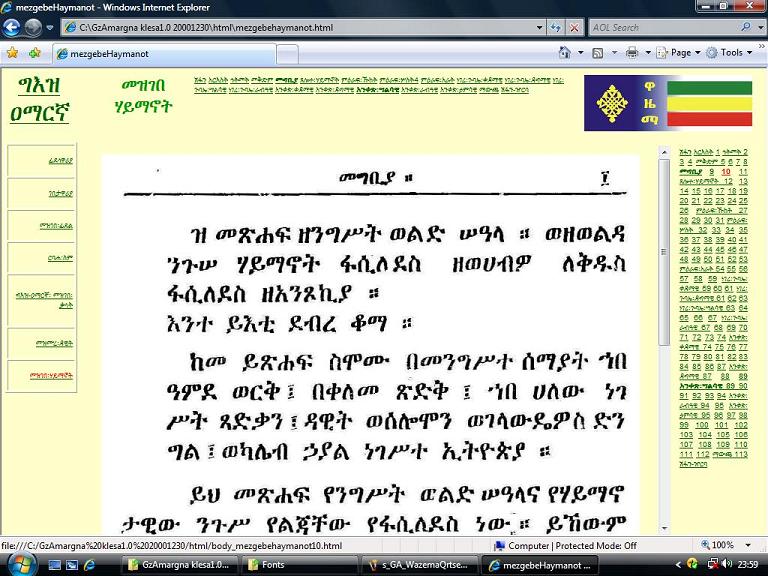
On the above sample, the Ethiopic characters on the margins are too small and too condensed, including the separators (space, comma, etc). Now, if you install the Wazéma fonts and set “A0 Desta Unicode” as your default Ethiopic font for your browser, this is how you would see the above example page:
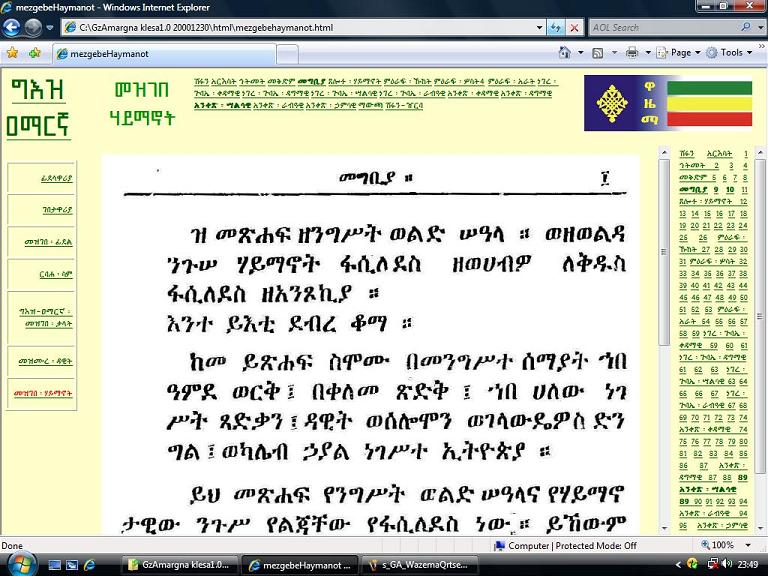
In addition to having the texts displayed in their original fonts, you will notice that they are more readable, and separators have better metrics.
For those who do not know how to set the default Ethiopic font for their browser, here is how it is done for Internet Explorer v.7, assuming that you have already installed the Wazéma fonts on your PC (download and extract the Wazéma executable, then from C:\Wazéma folder drag and drop the Wazéma fonts into the C:\WINDOWS\FONT folder of your PC):
First, click on the TOOLS menu and INTERNET OPTIONS sub-menu, as shown below;
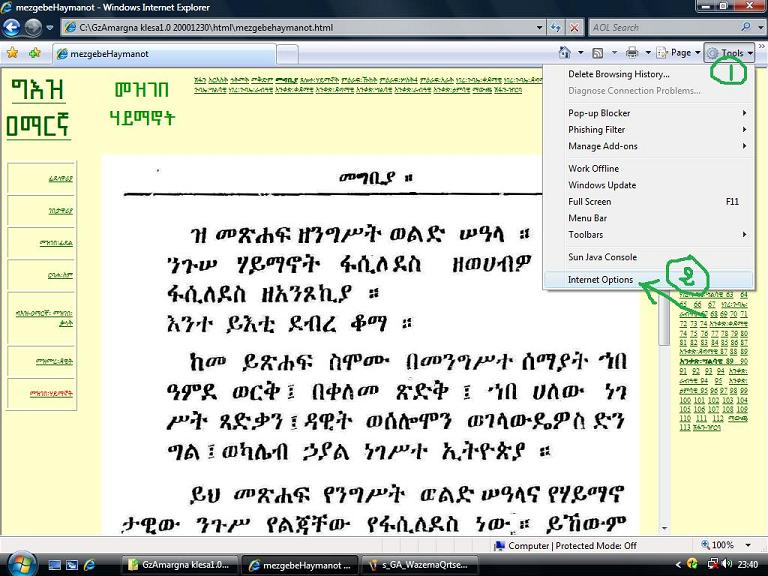
Then click the FONTS button to reach the font selection dialog;
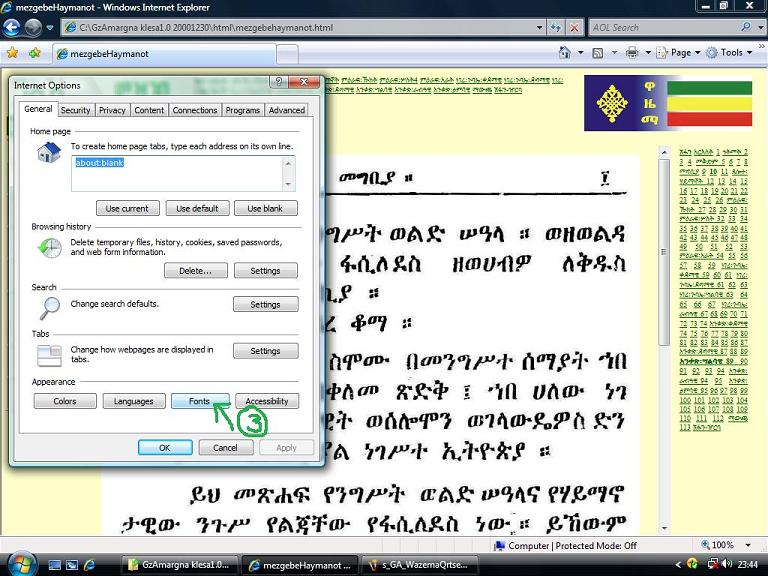
From the fonts selection dialog you have two options: either you select a given font both for Latin and Ethiopic characters, or you leave the already selected Latin font as is, and change the font for Ethiopic text only. The following two samples illustrate the steps:
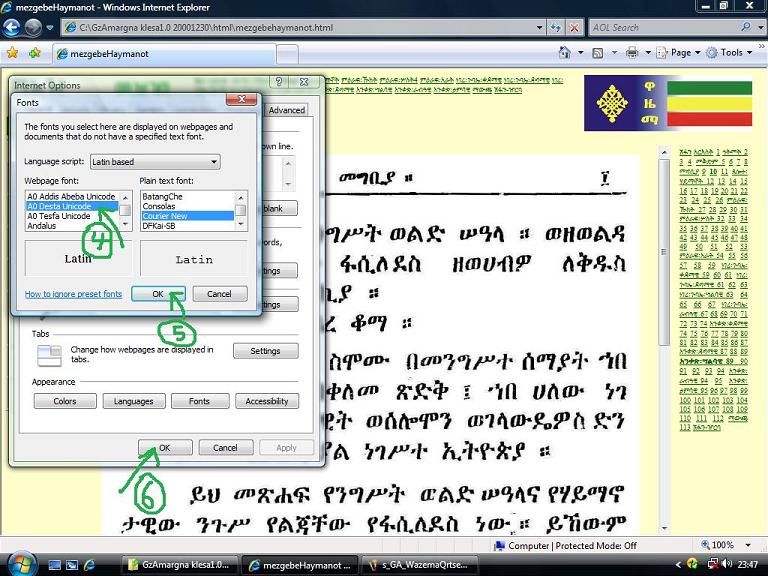
... or
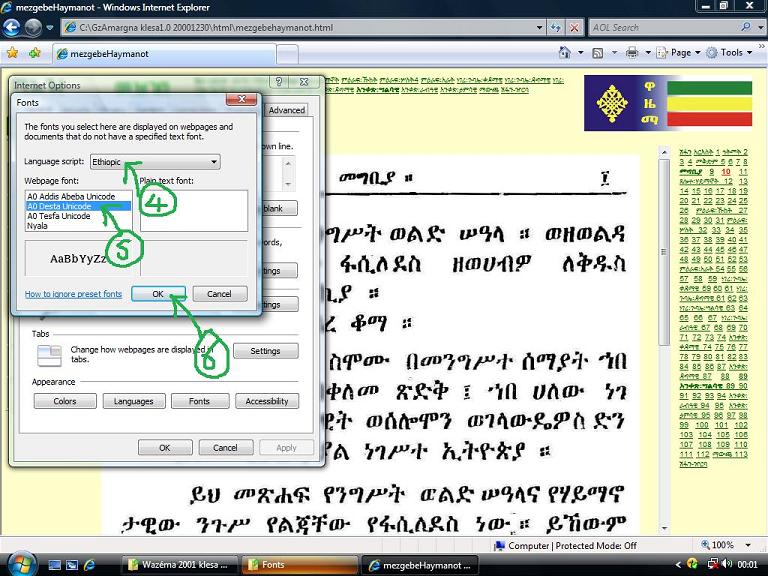
Enjoy!
© ወሌ፡ነጋ፥1992-2001፡ዓ.ም.።Welé Negga, 2000-2008 A.D.